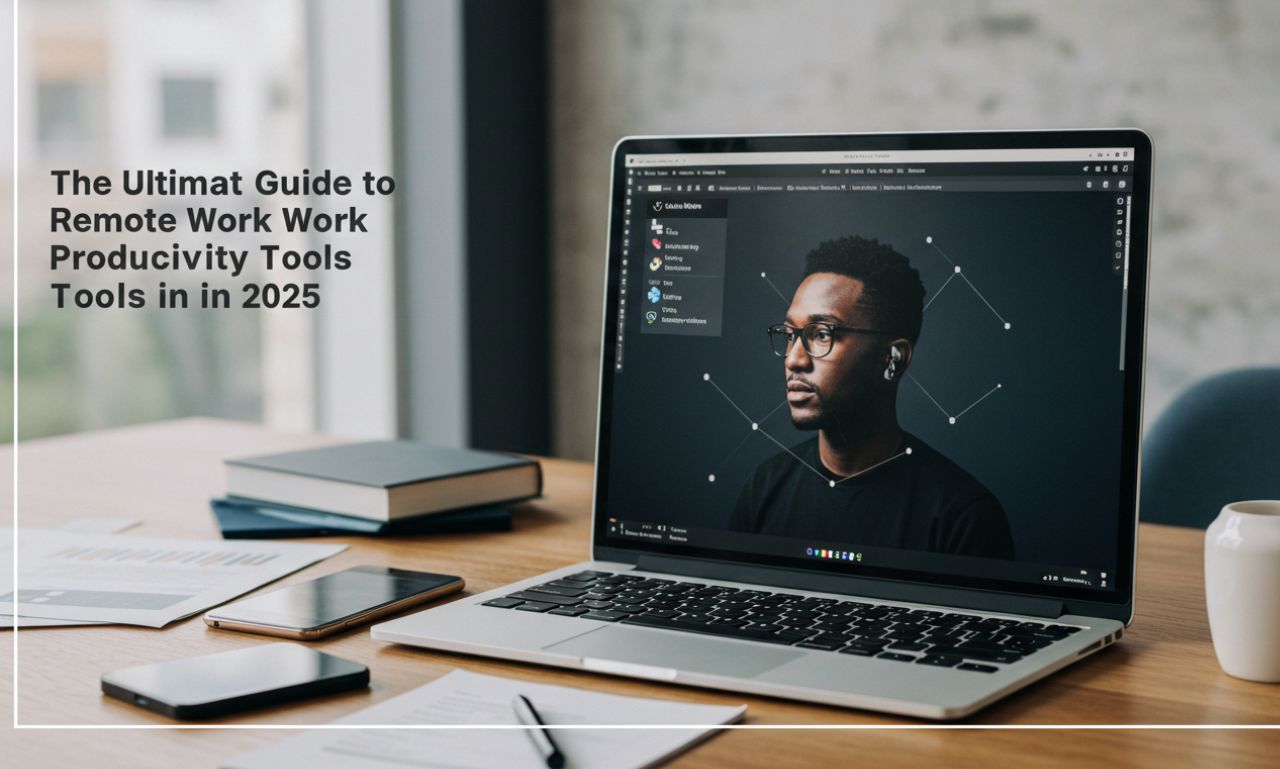Remote work has transformed the way we operate, blending flexibility with the demand for seamless productivity. As of 2025, 32.6 million Americans—roughly 22% of the workforce—are expected to work remotely at least part-time, according to Gartner. To stay competitive, remote workers and teams need tools that streamline workflows, foster collaboration, and maintain focus in distraction-prone environments. This guide dives into the best remote work productivity tools, offering actionable insights, comparisons, and expert recommendations to help you excel in a distributed work setting.
Whether you’re a freelancer, a remote team leader, or a hybrid employee, this article will equip you with the knowledge to choose tools that align with your goals. From project management software to time-tracking apps, we’ve curated a list of solutions backed by data and real-world use cases, ensuring you can maximize efficiency while working from anywhere.
Why Remote Work Productivity Tools Matter
Remote work comes with unique challenges: communication gaps, time zone differences, and the temptation to multitask. Productivity tools bridge these gaps by automating repetitive tasks, organizing workflows, and enhancing team synergy. According to a 2023 Buffer study, 91% of remote workers reported higher productivity when using specialized software, citing improved task visibility and accountability.
These tools aren’t just about getting more done—they’re about working smarter. By leveraging the right platforms, you can reduce burnout, improve work-life balance, and deliver results that impress clients or employers. Let’s explore the categories of tools that drive remote work success.
Top Categories of Remote Work Productivity Tools
1. Project Management Tools: Organize and Track Progress
Project management software is the backbone of remote team coordination. These platforms centralize tasks, deadlines, and communication, ensuring everyone stays aligned regardless of location.
Best Project Management Tools for Remote Teams
- Asana: Known for its intuitive interface, Asana offers task assignments, timelines, and integrations with tools like Slack and Google Drive. Ideal for teams managing complex projects.
- Trello: A Kanban-based tool perfect for visual thinkers. Trello’s boards and cards simplify task tracking, with automation features via Butler.
- ClickUp: A versatile platform combining tasks, docs, goals, and time tracking. Its customizable views suit diverse team needs.
- Monday.com: Excels in workflow automation and CRM integration, making it a favorite for sales-driven remote teams.
Comparison Table: Project Management Tools
| Tool | Key Feature | Best For | Pricing (2025) |
|---|---|---|---|
| Asana | Timeline & workload views | Medium to large teams | Free; Premium $10.99/user/mo |
| Trello | Kanban boards | Small teams, freelancers | Free; Standard $5/user/mo |
| ClickUp | Customizable dashboards | All team sizes | Free; Unlimited $7/user/mo |
| Monday.com | CRM & automation | Sales & enterprise teams | Free; Basic $8/user/mo |
Pro Tip: Choose a tool based on your team size and project complexity. For example, Trello suits small teams with straightforward tasks, while Asana or ClickUp is better for multifaceted workflows.
2. Communication Tools: Stay Connected Across Time Zones
Effective communication is critical for remote teams. Tools that support real-time and asynchronous collaboration ensure clarity and reduce miscommunication.
Top Communication Tools for Remote Work
- Slack: A messaging platform with channels, direct messages, and integrations for seamless team communication.
- Microsoft Teams: Combines chat, video calls, and file sharing, integrated with Office 365 for enterprise-grade collaboration.
- Zoom: The go-to for video conferencing, with features like breakout rooms and AI-powered meeting summaries.
- Loom: Perfect for asynchronous video messaging, allowing you to record and share updates or tutorials.
Actionable Tip: Use Slack for quick team updates and Loom for detailed explanations to reduce meeting fatigue. For global teams, pair Zoom with time zone scheduling tools like World Time Buddy.
3. Time Management and Tracking Tools: Maximize Your Focus
Time management tools help remote workers stay disciplined and track billable hours. They’re especially valuable for freelancers and teams juggling multiple projects.
Best Time Management Tools
- Toggl Track: A user-friendly time tracker with detailed reports and integrations with project management tools.
- RescueTime: Automatically tracks time spent on apps and websites, offering insights to eliminate distractions.
- Clockify: A free time tracker with robust reporting, ideal for budget-conscious freelancers.
- Focus@Will: A unique tool using neuroscience-based music to boost concentration during work sessions.
List: How to Use Time Tracking Tools Effectively
- Set Clear Goals: Define tasks before starting the timer to avoid aimless tracking.
- Review Reports Weekly: Analyze time spent to identify inefficiencies.
- Integrate with Other Tools: Sync with Asana or Trello for seamless task-to-time correlation.
- Block Distractions: Pair with apps like Freedom or Cold Turkey to limit social media access.
Stat: A 2024 study by Owl Labs found that 67% of remote workers using time-tracking tools reported a 20% increase in daily productivity.
4. Collaboration and Document Management Tools: Seamless Teamwork
Remote teams need tools to co-create, edit, and store documents in real time. These platforms ensure version control and accessibility.
Top Collaboration Tools
- Google Workspace: Includes Docs, Sheets, and Drive for real-time collaboration and cloud storage.
- Notion: A versatile all-in-one workspace for notes, databases, and project tracking.
- Dropbox: Secure file storage with sharing and version history features.
- Confluence: Atlassian’s tool for team documentation, ideal for tech-heavy remote teams.
Case Study: A 2023 report by McKinsey highlighted how a tech startup increased project delivery speed by 30% after adopting Google Workspace for real-time document collaboration across its distributed team.
5. Automation and Workflow Tools: Work Smarter, Not Harder
Automation tools reduce repetitive tasks, allowing remote workers to focus on high-value activities.
Top Automation Tools
- Zapier: Connects apps to automate workflows, like syncing Trello tasks with Google Calendar.
- Make (formerly Integromat): Offers advanced automation for complex, multi-step processes.
- IFTTT: Simplifies automation for personal productivity, such as scheduling social media posts.
Example Workflow: Use Zapier to automatically create a Trello card when a new email arrives in Gmail, saving time on manual task creation.
How to Choose the Right Remote Work Productivity Tools
Selecting the best tools depends on your role, team size, and workflow needs. Here’s a step-by-step guide:
- Assess Your Needs: Identify pain points (e.g., communication breakdowns, missed deadlines).
- Evaluate Integrations: Ensure tools sync with your existing tech stack (e.g., Slack + Asana).
- Consider Scalability: Choose platforms that grow with your team or workload.
- Test Free Versions: Most tools offer free tiers—try before committing.
- Prioritize User Experience: Opt for intuitive interfaces to minimize training time.
Expert Insight: “The right tool stack can make or break remote work success. Focus on interoperability and ease of use to avoid tech overload,” says Sarah Johnson, a remote work consultant with over a decade of experience.
Common Challenges and Solutions with Remote Work Tools
| Challenge | Solution | Recommended Tool |
|---|---|---|
| Time zone misalignment | Use async communication | Loom, Slack |
| Task overload | Prioritize with Kanban boards | Trello, Asana |
| Distraction management | Block focus-draining apps | RescueTime, Focus@Will |
| File version conflicts | Centralize docs in the cloud | Google Drive, Notion |
FAQs: Remote Work Productivity Tools
What are the best free remote work productivity tools?
Free tools like Trello, Clockify, and Google Workspace offer robust features for small teams or freelancers. Trello excels in task management, Clockify in time tracking, and Google Workspace in document collaboration.
How do productivity tools improve remote work efficiency?
Productivity tools streamline workflows, automate repetitive tasks, and enhance communication. For example, Asana reduces task ambiguity, while Zapier saves time by automating data transfers between apps.
Can remote work tools help with work-life balance?
Yes, tools like RescueTime and Focus@Will help you manage time and minimize distractions, allowing you to complete work efficiently and carve out personal time.
Are there productivity tools for creative remote teams?
Creative teams benefit from tools like Notion for brainstorming, Canva for design collaboration, and Slack for quick feedback loops.
How secure are remote work productivity tools?
Most reputable tools (e.g., Google Workspace, Dropbox) use encryption and comply with GDPR or SOC 2 standards. Always review a tool’s security policies before adoption.
Conclusion: Empower Your Remote Work Journey
Remote work productivity tools are more than just software—they’re enablers of efficiency, collaboration, and balance in a distributed world. By integrating project management platforms like Asana, communication tools like Slack, and time trackers like Toggl, you can transform chaotic workflows into streamlined success. The key is to choose tools that align with your unique needs, integrate seamlessly, and scale with your ambitions.